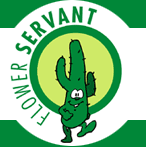Login
E-mail:Password::
Auto login
Forgot your password?
Enter activation code?
Resend activation code
Login
If you forgot your password please use a form called 'Forgot password' and we will resend it to entered e-mail.
If you registered but didn't activate your account, you can enter activation code in the form 'Enter activation code'.
If you registered but didn't receive our e-mail with activation code, then first check spam and deleted folder in your mailbox.
If the e-mail didn't arrive in 15 minutes after registration, try to resend the activation code using form 'Resend activation code'
If the e-mail with activation code didn't arrive within 24 hours after registration then try to register again (maybe you misspeled your e-mail address) or contact our support team at [email protected]
If you received promotional or coupon code, than you must login first. After that, click on 'Enter promotional or coupon code' on the right side.